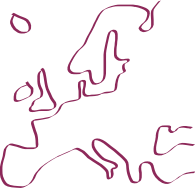

EROMM Search - Description & Scope
EROMM Search is an international database containing information about printed and handwritten material that have been reformatted to microform or digital form. It does not contain information about “digital born” material (e. g. electronic journals, e-books), nor information about non-textual items like images, photos or three-dimensional objects (e.g. artifacts, art).
Thus, EROMM Search includes information about surrogates of a wide range of items, for example:
- books
- journals
- manuscripts
- maps
- posters
- inscriptions
- sheet music
A query in EROMM Search will yield two result sets labeled “EROMM Classic” and “EROMM Web Search”. They stand for two different databases which EROMM Search combines in one interface.
EROMM Classic
The EROMM Classic set displays a maximum of five records from the total results of the original EROMM database, which contains high detailed information about reformatted items. Clicking on an entry in the result list or on the “Show all … records”-link in this set will lead to the according bibliographic description or result list in EROMM Classic's own interface. EROMM Search only gives a teaser with five records from EROMM Classic - to check the entire result set you have to switch over.
You can also directly access EROMM Classic (and its advanced search interface) via the EROMM Classic link in the navigation menu.
EROMM Web Search
EROMM Web Search is a search engine for digitized material. In comparison with EROMM Classic it also covers sources with less detailed bibliographic descriptions. Searching this data pool via EROMM Search will always return the full result set (in chunks of 10 records a time). You can navigate through all of them using the links at bottom or top of the result page. Clicking on an entry in the result list will lead you directly to the database or webpage from which you can access the described item.
Results marked as “webpage” (see below) might consist of a simple alphabetical list where you have to look for the desired item (use your Browser's site search which usually opens with “Ctrl + F”). Sometimes the result will lead you to the start page of another database. In that case we couldn't retrieve any direct link to the reformatted item and you have to redo your search there.
Icons
The result page of EROMM Search uses icons to give an instant indication of the format of the described items. You can also get a short description of the icon when you hover your mouse over it.
EROMM Classic
The EROMM Classic result set uses the same three icons of its own user interface to visualize the form of the surrogates found.
| Icon | Description |
|---|---|
 | The described surrogate is a microform (microfiche or microfilm) |
 | The described surrogate is a digital copy of the original item. |
 | The creator of this record is planning to produce a surrogate (microform or digital) of the described item. It does not yet exist. |
EROMM Web Search
EROMM Web Search uses two kinds of icons on the result page. One group of icons indicate the format (e. g. PDF, webpage, JPEG) of the described resource, while the other tells you that there is more than one link associated with the record. A record in the EROMM Web Search section can be available in more than one format. If there is no icon, format information was not included in the data of the supplier.
All records in EROMM Web Search describe digital material. Microforms can only be found in EROMM Classic.
| Icon | Description |
|---|---|
 | The surrogate is a PDF file and the result will link directly to it or to a landing page. |
 | The surrogate consists of one or multiple images (e. g. JPEG, PNG) and the result will link to it / them or to an entry page, from where the set of images can be accessed. |
 | The result will link to another webpage which contains the searched terms. The information displayed is a snippet of that page. |
 | The entry contains multiple links, which will be displayed after clicking on it. These may point to different representations of the same resource or to parts thereof. |